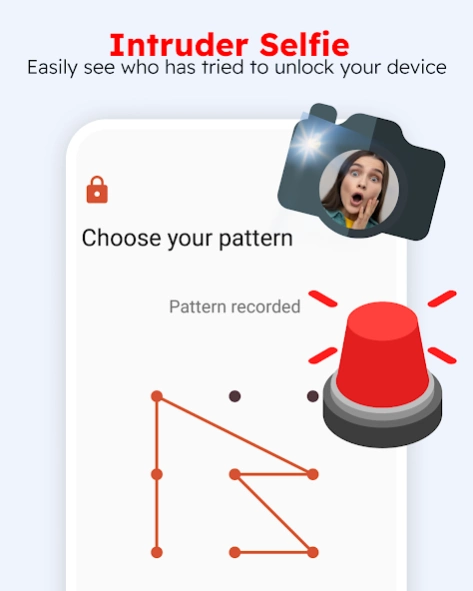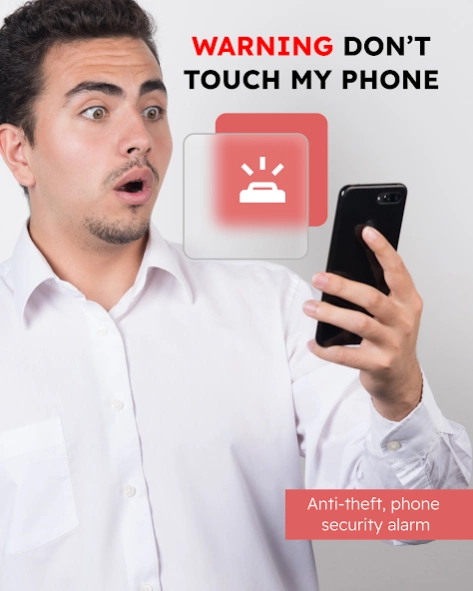Dont Touch My Phone 2023 3.3
Free Version
Publisher Description
Dont Touch My Phone 2023 - Intruder take the selfie who touched your phone and tried to unlock your device
Intruder Selfie: Anti Theft Don’t Touch
Who has touched your mobile, who tried to unlock your device? Who keeps giving wrong password in your phone, see their pictures easily in your mobile. Intruder Catcher: Don’t Touch captures the pictures of people who touch your phone without your permission. Now catch the snoopers red-handed using this Intruder app. Intruder Catcher: Don’t Touch give you more amazing features to avoid thieves. Get free this app and enable Intruder feature and avoid thieves.
Intruder Catch: Motion Alarm Don’t Touch My Phone
Intruder Catch: Don’t Touch My Phone awesome mobile security app. It takes care of your mobile phone security by giving it voice to secure itself from all the dangers that prevails outside your hands. As long as your mobile phone is in your hands its safe, but soon you leave your mobile phone even for charging it’s outside of safe zone. Anyone can operate your mobile phone when it’s on charging especially when they know your password. Intruder Catch: Don’t Touch My Phone utilizes a special do not touch my phone pocket sensor (proximity sensor) to detect and inform the owner when his/her cell phone is touched by someone else. Intruder Catch: Don’t Touch My Phone alarm keeps your cell phone especially safe from pickpockets when you are out there in some crowdie areas. Get free this app and enable Motion Sensor feature and avoid thieves
Intruder Selfie: Anti Pocket Alarm
You know there are pickpockets around you who cut your pocket, or steal your mobile from your pocket, so don't panic, install this app quickly and protect yourself from thieves. Now, You will get notified through an alarm if any mobile thief takes the mobile out of your pants pocket. After that you’ll off the alarm simply by unlocking the mobile or by turning off the pocket sensor mode. Get free this app and enable Pickpockets Sensor feature and avoid thieves.
Intruder Selfie: Wrong Password
When someone gives wrong password to your phone, it will turn on the alarm and take a picture, so you can easily find out who touched your phone. Get free this app and enable Wrong Password Sensor feature and avoid thieves.
Intruder Selfie: Full Battery
Most of the time, we forget to charge the mobile phone. You know that if the mobile phone is charged for a long time, the battery life is gradually depleted or the mobile phone gets short-circuited. This problem is more common when Your mobile battery is full and you forgot to remove it from charging, so this is the best app to solve it, when your battery is full, this app will alarm you with advanced sensor feature. Get free this app and enable Full Battery Charging Sensor feature and avoid thieves.
Intruder Selfie: Full Battery
We keep the mobile charging, then someone comes and removes our mobile from charging and our mobile is not charging, so now whoever removes your mobile from charging, this app will alarm and take its pictures and You can easily trace the person who removed your mobile from charging. Get free this app and enable Charging Removal Sensor feature and avoid thieves.
About Dont Touch My Phone 2023
Dont Touch My Phone 2023 is a free app for Android published in the System Maintenance list of apps, part of System Utilities.
The company that develops Dont Touch My Phone 2023 is Amjad Sumair. The latest version released by its developer is 3.3.
To install Dont Touch My Phone 2023 on your Android device, just click the green Continue To App button above to start the installation process. The app is listed on our website since 2023-09-28 and was downloaded 1 times. We have already checked if the download link is safe, however for your own protection we recommend that you scan the downloaded app with your antivirus. Your antivirus may detect the Dont Touch My Phone 2023 as malware as malware if the download link to sumair.catchintruderselfie.antitheift.dont_touch.intrudereye is broken.
How to install Dont Touch My Phone 2023 on your Android device:
- Click on the Continue To App button on our website. This will redirect you to Google Play.
- Once the Dont Touch My Phone 2023 is shown in the Google Play listing of your Android device, you can start its download and installation. Tap on the Install button located below the search bar and to the right of the app icon.
- A pop-up window with the permissions required by Dont Touch My Phone 2023 will be shown. Click on Accept to continue the process.
- Dont Touch My Phone 2023 will be downloaded onto your device, displaying a progress. Once the download completes, the installation will start and you'll get a notification after the installation is finished.